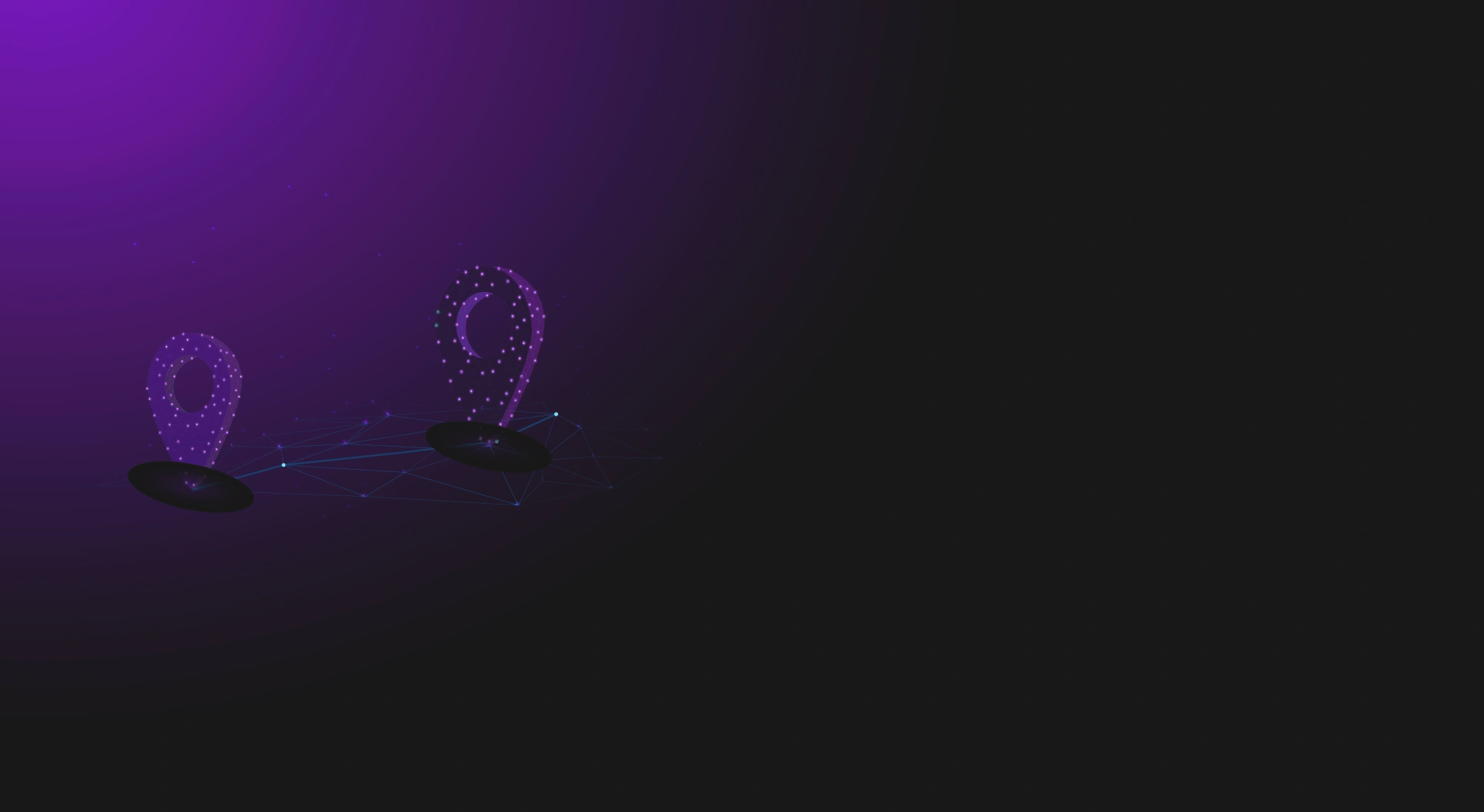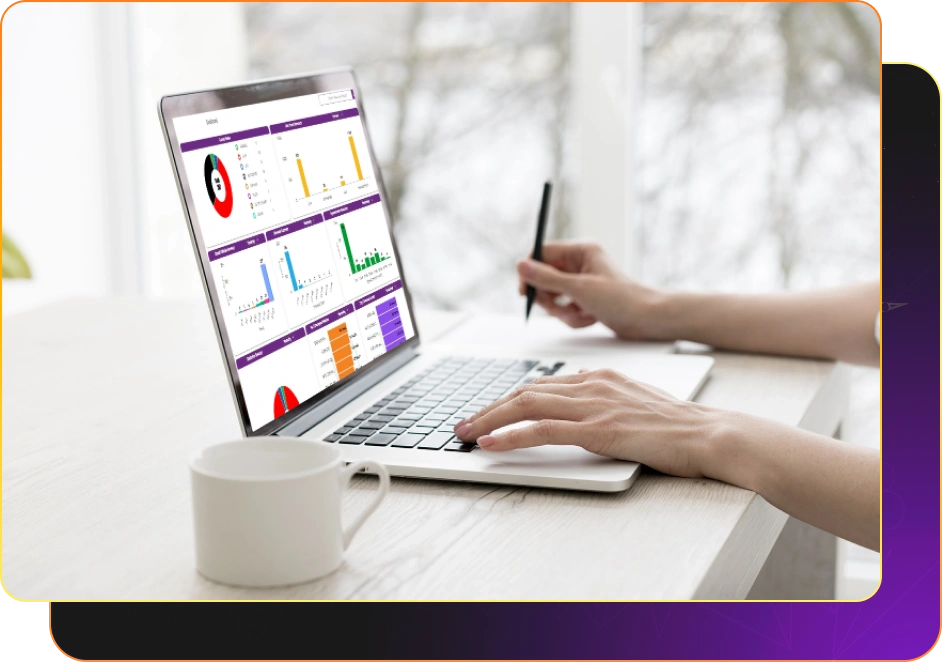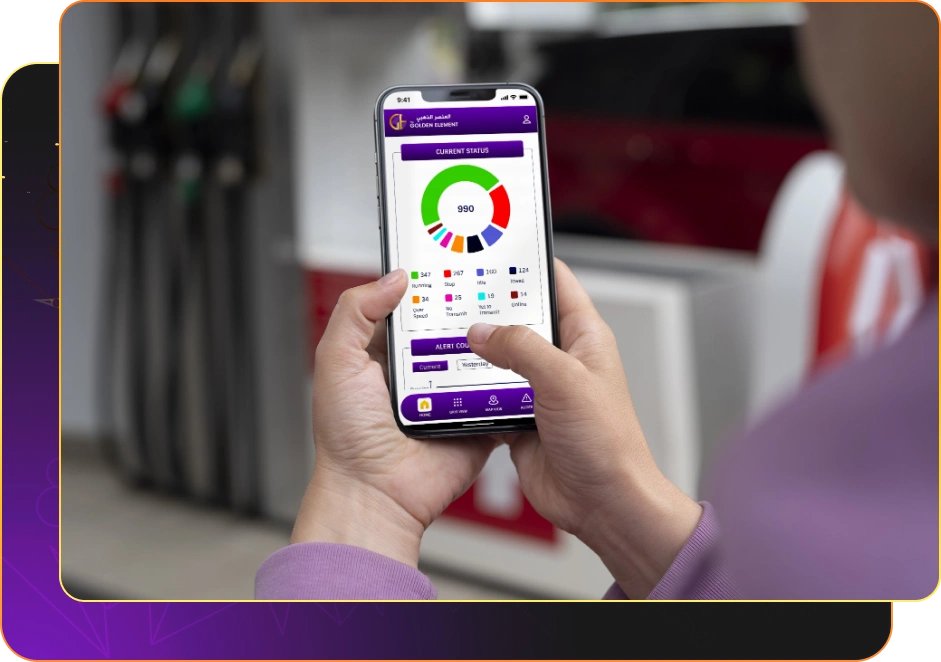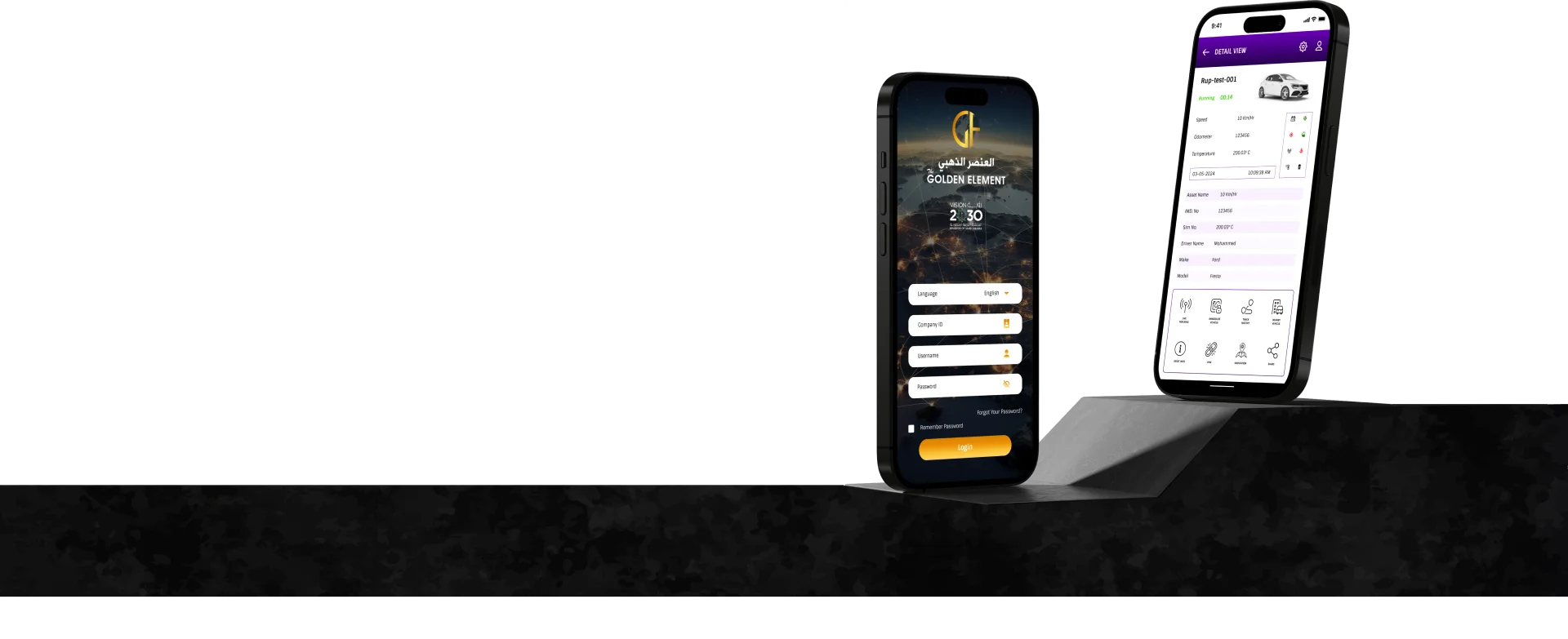QUICK GLANCE OF OUR GPS TRACKING SOFTWARE
DASHBOARD
Dashboard provides a comprehensive overview of your entire fleet at a glance. See key metrics like
current statuses, alerts, unused vehicles, odometer readings, speedometer summaries, and even
distribution details. Quickly identify your top performers in categories like engine hours and
odometer readings, while also keeping an eye on potential issues with overspeeding and underutilized
assets.
GRIDVIEW
The interactive grid view is your fleet command center. See real-time status (Running, Stopped,
Idle, overspeed) in a user-friendly layout. Filter by battery, GPS, operator, or proximity. Each
tile shows vehicle type, plate number, odometer, and daily summary. Explore history and immobilize
applicable models - all within the grid.
MULTI
TRACK
Upgrade your monitoring capabilities with the multi-track view. Unlike the map and track history
views limited to single vehicles, this powerful feature lets you live-track up to six vehicles
simultaneously on a single screen. Gain a comprehensive overview of your entire fleet's movements in
real-time, optimizing your management efficiency.
TRACK
HISTORY
Dive deep into your fleet's movements with the track history view. Select a vehicle by plate number
or operator, and choose any date to see its historical track overlaid on a map. Data visualization
includes GPS and GSM signal strength alongside vehicle details, and you can even share a vehicle's
location with others for a limited time.
ALERTS
Our GPS fleet management system offers alerts for speeding, idling, startups, towing, zone
entry/exit, harsh braking, harsh acceleration, drifting, seatbelt usage, and panic situations, plus
custom geofences. Alerts are sent by email, displayed on the dashboard, and delivered as push
notifications to your mobile app. Configure alerts for specific intervals, designated days, or
continuously.
MANAGE
The Manage tab is your central hub for comprehensive fleet administration. Add, view, edit, and
delete information for vehicles, users, operators, SIM cards, and devices. You can also configure
alerts and manage geofences (geographic zones) and their associations, ensuring all your fleet data
is organized and accessible in one place.
MAINTENANCE
The maintenance tab helps you to keep your fleet in top shape. Here you can log service data
(including tires and fuel), record and print detailed vehicle inspections (engine, lights, etc.),
and store important documents for both your fleet and operators. The MISC Expenses option allows you
to track all other bills, while Future Reminders ensure you never miss an upcoming maintenance task.
REPORTS
Our GPS tracking system tracks your fleet and gives you easy-to-read reports. See exactly where each
vehicle
went, how long it drove, and when it stopped. Get daily summaries for your entire fleet. Plus,
explore reports on triggered alerts and see all your configured alerts in one place. All reports can
be downloaded or printed.